To start create your own app, you’ll need a clear idea, a defined target audience, and a solid plan.
Table of Contents
Creating your own mobile app can be a rewarding experience, both personally and professionally. Whether you are looking to solve a specific problem, bring your creative vision to life, or start a new business, building an app can be a fulfilling journey.
In this guide, I will walk you through the process of creating your own mobile app in a simple and unique way, with original ideas that are rarely discussed. Let’s dive in!
Understanding the Basics

What is a Mobile App?
A mobile app is a software application designed to run on mobile devices such as smartphones and tablets. Apps are typically available through application distribution platforms like the Apple App Store or Google Play Store.
Types of Mobile Apps
- Native Apps: Built specifically for a particular operating system (iOS or Android) using platform-specific programming languages.
- Hybrid Apps: Use web technologies (HTML, CSS, JavaScript) and can run on both iOS and Android platforms.
- Web Apps: Mobile-optimized web pages that look and feel like an app but run in a browser.
Idea Generation and Validation
Identifying a Problem or Need
The first step in creating a successful app is identifying a problem or a need that your app will address. This can come from your personal experiences, observations, or feedback from potential users.
Brainstorming Unique Ideas
To come up with unique ideas, try the following techniques:
- Mind Mapping: Start with a central idea and branch out with related concepts.
- SWOT Analysis: Identify strengths, weaknesses, opportunities, and threats related to your idea.
- SCAMPER Method: Substitute, Combine, Adapt, Modify, Put to another use, Eliminate, and Reverse aspects of existing ideas.
Validating Your Idea
Before diving into development, validate your idea by:
- Conducting Surveys: Gather opinions from potential users.
- Creating a Landing Page: Describe your app and see if people show interest.
- Prototyping: Create a simple prototype and get feedback.
Planning Your App

Defining Your App’s Purpose and Goals
Clearly define what you want to achieve with your app. Set specific, measurable, achievable, relevant, and time-bound (SMART) goals.
Creating a Feature List
List all the features you want in your app. Prioritize them based on user needs and business goals.
Sketching Your App
Create rough sketches of your app’s screens and flow. This helps in visualizing the user journey and identifying any potential issues early.
Designing Your App
Choosing a Design Style
Decide on a design style that matches your app’s purpose and target audience. This could be minimalist, vibrant, professional, or playful.
Creating Wireframes
Wireframes are basic blueprints of your app’s layout and functionality. They help in planning the structure and navigation of your app.
Designing User Interface (UI)
Design each screen of your app with a focus on aesthetics and usability. Ensure consistency in colors, fonts, and elements.
Ensuring User Experience (UX)
Optimize the user experience by making your app intuitive and easy to use. Consider user feedback and conduct usability testing.
Technical Preparation

Selecting the Right Platform
Decide whether you want to build your app for iOS, Android, or both. Consider your target audience, budget, and resources.
Choosing the Right Technology Stack
Select the technologies you will use for development. For native apps, this could be Swift (iOS) or Kotlin (Android). For hybrid apps, consider frameworks like React Native or Flutter.
Setting Up Your Development Environment
Set up your development environment by installing the necessary software, SDKs, and tools. Ensure you have access to a reliable source code management system like Git.
Developing Your App
Front-end Development
Focus on building the user interface and ensuring smooth interactions. Use appropriate libraries and frameworks to speed up development.
Back-end Development
Develop the server-side logic, database, and APIs. Ensure your backend is scalable and secure.
Integrating APIs and Third-party Services
Integrate necessary APIs and third-party services for added functionality, such as payment gateways, analytics, or social media integration.
Testing Your App

Types of Testing
- Functional Testing: Ensure all features work as expected.
- Performance Testing: Check the app’s performance under different conditions.
- Security Testing: Identify and fix vulnerabilities.
- Usability Testing: Evaluate the app’s ease of use.
Beta Testing
Release a beta version to a small group of users. Gather feedback and make necessary improvements.
Gathering Feedback
Collect feedback through surveys, app store reviews, and direct communication with users.
Launching Your App
Preparing for Launch
Ensure all features are polished, and any bugs are fixed. Create promotional materials like screenshots, videos, and descriptions.
App Store Optimization (ASO)
Optimize your app’s listing to improve its visibility in app stores. Use relevant keywords, engaging descriptions, and high-quality visuals.
Marketing Strategies
Promote your app through social media, content marketing, influencer partnerships, and paid advertising.
Post-launch Activities

Monitoring Performance
Use analytics tools to monitor your app’s performance, user engagement, and retention rates.
Gathering User Feedback
Continuously collect feedback from users to understand their needs and pain points.
Iterating and Updating
Regularly update your app with new features, improvements, and bug fixes based on user feedback.
Unique Ideas and Tips
Incorporating Augmented Reality (AR)
Enhance user engagement by integrating AR features. This can be particularly useful for apps related to retail, education, and entertainment.
Utilizing Machine Learning (ML)
Incorporate ML algorithms to provide personalized experiences, improve search functionality, and enhance security.
Gamification Strategies
Make your app more engaging by adding gamification elements such as rewards, challenges, and leaderboards.
Building a Community Around Your App
Create a community of loyal users by incorporating social features, organizing events, and actively engaging with your audience.
Things You Should Know
Creating your own mobile app involves a series of well-planned steps, from idea generation to post-launch activities. By following this guide, you can develop a successful app that meets user needs and stands out in the market.
Remember to keep your design simple, unique, and user-friendly, and continuously iterate based on feedback. Good luck on your app development journey!
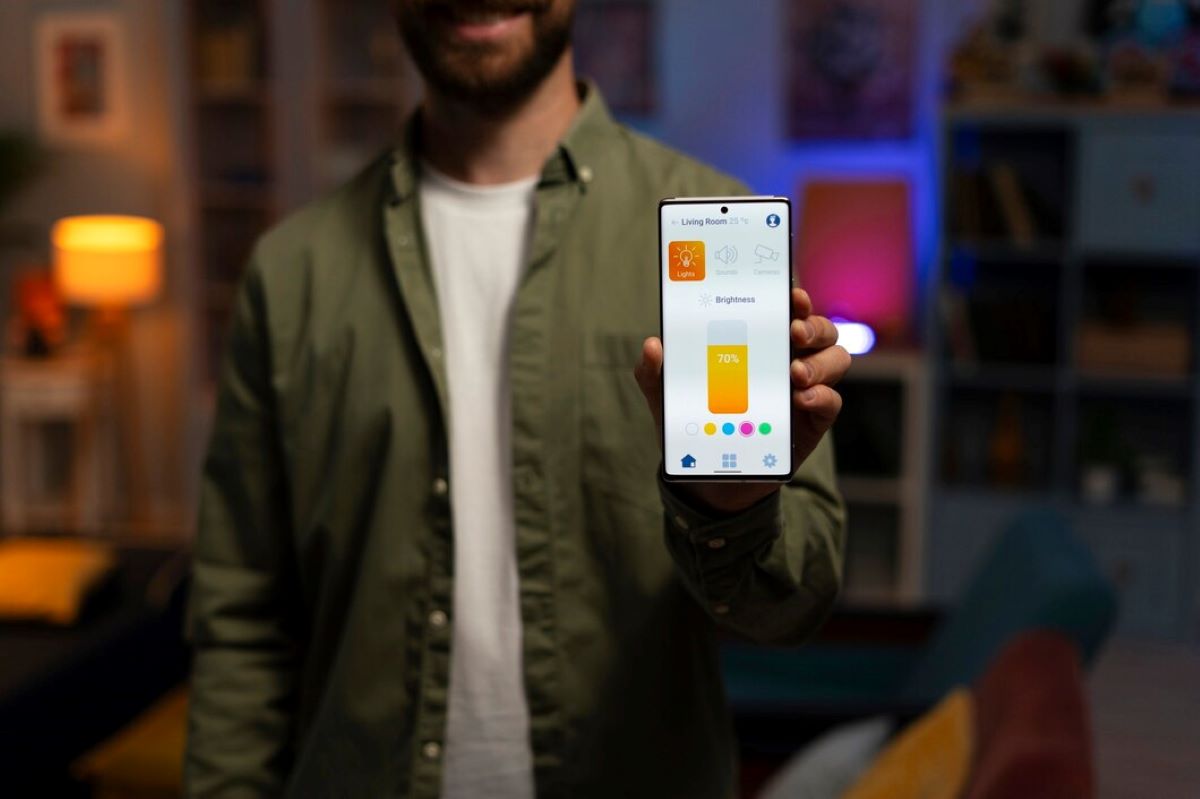
1 thought on “How To Create Your Own Mobile App: To 10 Tips to Successfully Make It”