There is A Comprehensive Guide on How to DoorDash for the First Time by Navigating the World of On-Demand Food Delivery
In the fast-paced world we live in, the convenience of having food delivered to your doorstep has become an integral part of our daily lives. DoorDash, one of the leading on-demand food delivery platforms, has revolutionized the way people access their favorite meals.
If you’re contemplating using DoorDash for the first time, this comprehensive guide will walk you through the process, from setting up your account to enjoying your first meal delivered straight to your door.
I. Getting Started: Creating Your DoorDash Account
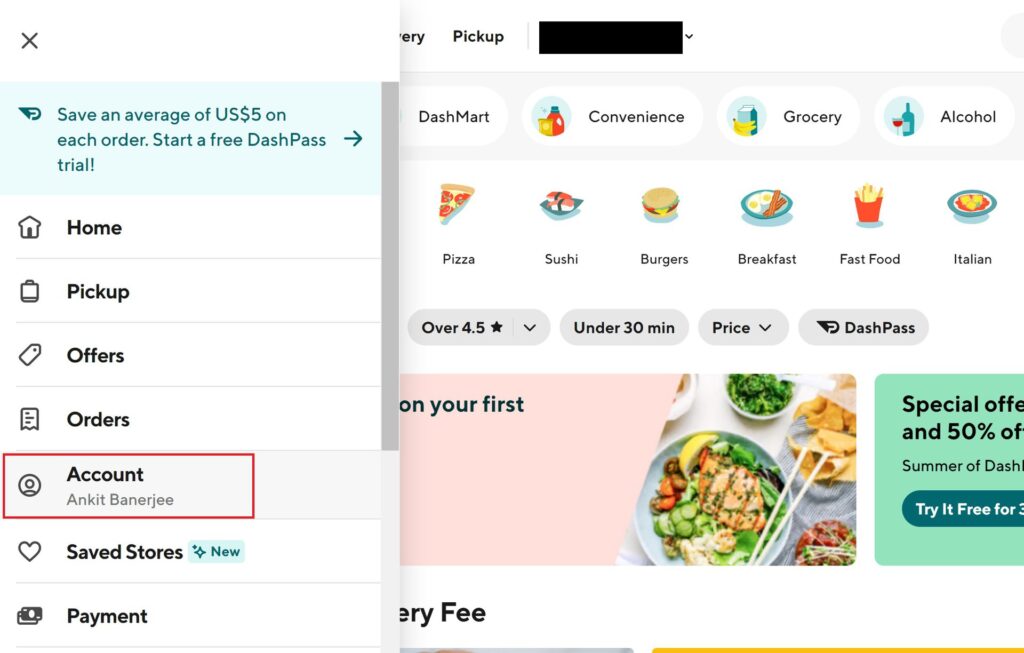
A. Download the DoorDash App:
The first step in embarking on your DoorDash journey is to download the app. It’s available for both iOS and Android devices, ensuring accessibility for a wide range of users. Head to the App Store or Google Play, search for “DoorDash,” and download the app to your smartphone.
B. Account Setup:
Once the app is installed, open it and begin the account creation process. Enter your email address, phone number, and create a secure password. You may also have the option to sign up using your Google or Facebook account for added convenience.
C. Enter Your Delivery Address:
Provide your accurate delivery address to ensure a seamless delivery process. This step is crucial as it determines the restaurants available in your area and helps DoorDash connect you with the nearest Dashers (delivery drivers).
II. Browsing the Platform: Exploring Restaurants and Menus
A. Discover Local Options:
With your account set up, explore the vast array of restaurants available on DoorDash. The platform partners with a diverse range of eateries, from local favorites to popular chains. Use the search and filtering options to find cuisine that suits your cravings.
B. Browse Menus and Specials:
Click on a restaurant to view its menu, including any special deals or promotions. DoorDash often features exclusive discounts and offers, so keep an eye out for those to maximize your savings.
III. Placing Your First Order: A Step-by-Step Guide

A. Selecting Items:
Once you’ve chosen a restaurant and perused the menu, select the items you want to order. Add them to your cart, and don’t forget to customize your order by specifying preferences or adding any special instructions.
B. Reviewing Your Order:
Before proceeding to checkout, review your order to ensure accuracy. Check the quantity of items, any modifications you’ve made, and the total cost, including taxes and fees.
C. Adding Delivery Instructions:
Provide any specific delivery instructions to guide the Dasher to your location easily. Clear instructions can be particularly helpful if you’re in a large apartment complex or have a specific entrance preference.
IV. Check Out and Payment:
A. Payment Options:
DoorDash accepts various payment methods, including credit/debit cards and digital wallets. Choose your preferred payment option and enter the necessary details to complete the transaction securely.
B. Applying Promo Codes:
Keep an eye out for DoorDash promo codes that may be available for first-time users or as part of ongoing promotions. Applying these codes during checkout can unlock discounts or special offers.
V. Track Your Order: Real-Time Updates on Delivery
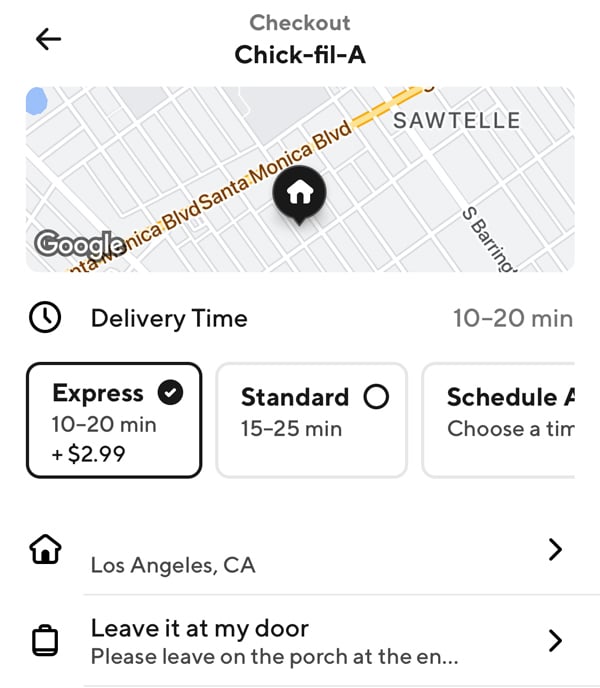
A. Dasher Assignment:
After completing your order, DoorDash will assign a Dasher to pick up and deliver your food. You’ll receive a notification with the Dasher’s name and estimated delivery time.
B. Real-Time Tracking:
Stay informed about your order’s progress by using DoorDash’s real-time tracking feature. Track your Dasher’s location, receive updates on their arrival time, and know when your food is on its way.
VI. Delivery and Enjoying Your Meal:
A. Contactless Delivery:
DoorDash offers contactless delivery, allowing you to maintain a safe distance from the Dasher. You’ll receive a notification when your order has been delivered.
B. Rate and Tip:
Once your meal has arrived, take a moment to rate your Dasher and provide a tip if you’re satisfied with the service. Tipping is a great way to show appreciation for the Dasher’s efforts.
VII. Troubleshooting and Customer Support:

A. Addressing Issues:
In the rare event of issues with your order, such as missing items or incorrect items, DoorDash’s customer support is readily available. Use the in-app support feature to report problems and seek assistance.
B. Understanding DoorDash Policies:
Familiarize yourself with DoorDash’s policies on refunds, cancellations, and other related matters. Knowing these policies can be beneficial in case you encounter any challenges.
Things You Should Know
As you venture into the world of DoorDash for the first time, following this comprehensive guide will ensure a smooth and enjoyable experience. From setting up your account to savoring your delivered meal, DoorDash offers a convenient and user-friendly platform for on-demand food delivery.
Embrace the convenience, explore diverse culinary options, and let DoorDash bring your favorite meals to your doorstep with just a few taps on your smartphone.

1 thought on “How To DoorDash for the First Time”